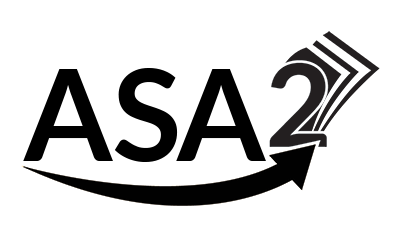Basically you have to create a custom single.php file in your theme directory which points to the custom post type. In the case of ASA2 product page, you have to insert configured product page slug which is “asa2_repo” by default. The slug can be adjusted by ASA2’s option “Product pages slug” section “products”.
The recommended way to create your own template would be to copy the file single.php in the root directory of your theme and name it single-asa2_repo.php. If you use a custom slug as described above, enter this instead of “asa2_repo”. Then you can do your adjustments inside this file. WP will automatically use this file when displaying your product pages.
Selecting different templates as we know it from the default pages is unfortunately not possible for custom pages.