As part of a booster program, Amazon has allowed some affiliates to access product ratings via PA API. The goal is to find out if products with rating stars are being clicked more often than those without. If the PA API account is authorized to do so, it will receive two new values for product requests: the total number of ratings (CustomerReviews.Count) and the average rating (CustomerReviews.StarRating).
The new ASA2 version supports this new feature. Since at the moment only very few will be eligible for this new feature, the use of the new values must be explicitly enabled in the options. If your account is eligible to receive customer reviews, enable the option “PA API: Eligible for customer reviews” in the “Ratings” options area:
Also, the “Enable Amazon rating stars” option should be enabled.
How to find out if your account is eligible is explained in this knowledge base entry:
How do I determine if my PA API account is eligible for customer reviews
If and when Amazon will make this feature available for every account is currently unknown, as well as whether you can apply for it.
Other new features
For third-party products, the new “Manufacturer” field has been added in preparation for data matching with import files.
The “repo_content” placeholder, which contains the description text of a product, now supports the use of shortcodes.
The asa2_textlink shortcode now supports links from custom products and if no text is specified, the product title is automatically used. More details can be found on the asa2_textlink documentation page.
Bugfixes
Sorting of products based on API status had not worked.
The Search Index list for filtering PA API searches was not up to date.
Short format for URLs was always used for text links. Now the official URL from the PA API result is used if no short URL format is selected in the ASA2 options.
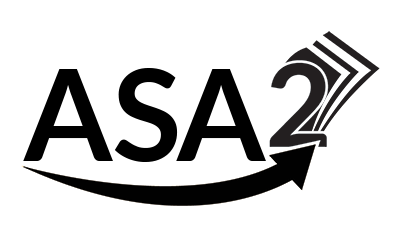


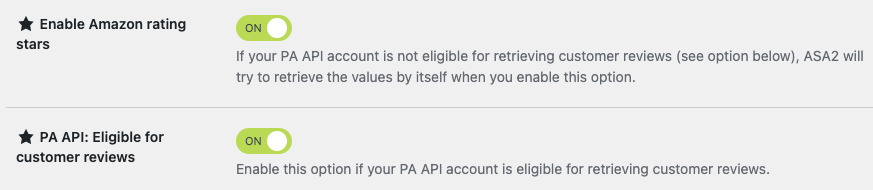
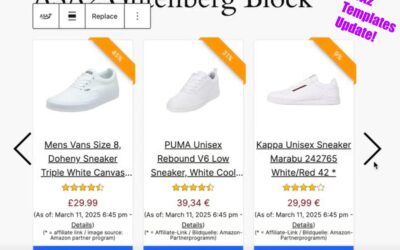

Hi,
it would be nice to have the possibility to check, if one is able to receive the rating values (CustomerReviews.Count, CustomerReviews.StarRating). Maybe some kind of “test-button” next to the option box to receive an example (e.g. Amazon Echo device) which opens a small overlay displaying the received rating values. If these values are present => green, if not => red.
Just my 2 cents 😉
Alex
Hi Alex,
thank you for your feedback. I like the idea of a test button!
In the meantime, you can test it as follows: Open the “ASA2 / TestSuite / API Response” section. Enter the ASIN of a product that you are sure has ratings. Then search the API response for the “CustomerReviews” section. If you find it, your API account is eligible. 😉