With version 1.16 a new era begins for ASA2! From this release it is possible to work with other affiliate systems than Amazon on an automated basis.
CSV File Import and Synchronization
Since many smaller online stores or affiliate platforms like Awin.com offer the export of product data via CSV files, ASA2 can now import and synchronize CSV data.
In this video you can see how to connect an ASA2 shop to an external CSV file and create ASA2 products from it. The further use of these products is then done in the same way as you are used to from Amazon products.
Updating CSV Files Automatically
The periodic synchronization of the CSV data can of course be automated. For this purpose, there is the new cronjob Shop Data Sync, which can either be configured individually for particular shops or update all at once. You can learn more about this on the online documentation page Shop Data Sync Cronjob.
Special Support for Awin.com
The new CSV file feature includes special support for Awin.com data feeds. Which means that ASA2 will do as much work as possible for you when integrating an Awin-Advertiser data feed.
Just the format of the feed has to be set to CSV, the rest of the options like delimiter or compression are all compatible with ASA2. During the first import, ASA2 can automatically assign the product values in the Data Mapping section, which makes it much easier to get started.
How to optimally prepare a data feed of an Awin advertiser for use with an ASA2 shop is explained in this video:
Online Documentation
As always, you can find all the important information about the new feature in ASA2’s extensive online documentation.
These chapters are worth highlighting:
- Using external data (all about the CSV feature)
- Awin (how to prepare the Awin data feed)
- Shop Data Sync (Cronjob Setup)
Other new Features
In addition to the big new CSV file feature, several other innovations and improvements are included in this update!
Copying Custom Products
There is now the option to copy custom products. This gives the possibility to create a new product starting from an existing one, if it differs only by a few values.
This is not supported for Amazon products, as they are completely generated by the API anyway and duplicate Amazon products can cause problems.
Manual Selection of Replacement Products
Replacement products are displayed when the main product is not available. Previously, there were only automatic replacement products for Amazon PA API products.
With the new release it is possible to manually select replacement products for all types of products. You are not limited to the shop of the respective product, but can also select substitute products from other shops.
To better locate products with or without a replacement product, there is a new filters on the product overview.
EU Omnibus Directive
ASA2 ist now prepared for the EU Omnibus Directive from May 2022 and has two new placeholders:
- {{ ListPriceType }}
- {{ ListPriceTypeLabel }}
These contain the new values if they are delivered by the PA API of the respective country. Since this is a very recent PA API innovation, support for this will continue to be adjusted.
Option to Hide Unit Prices
For some types of products, the Amazon PA API provides the unit price, which is displayed in parentheses after the main price. If you don’t want to display this information in parentheses, you can use the “Remove unit price” option, which you can find in the “Options > Placeholders” section.
Shortcode Option “title”
With the new shortcode option “title” you can overwrite the title of a product on shortcode level. This is handy, for example, if you want to test whether another title generates more clicks. You can use it like this:
[asa2 id=123 title="One time used product title" /]
New Option “shop_id” for Smart Collection Shortcode
Another new option is available for the smart_collection shortcode. With the option “shop_id” it is possible to display only products of one or more shops.
Improvements
- Layout improvements for several managed templates, especially “Robust”
- PHP 8 compatibility
- Function to check for invalid ASINs was not prepared for using product IDs instead of ASINs
- The product update cronjob did not use default lifetime option if no lifetime was defined
- Fixed an issue with the Smart Collection widget in WordPress’s widget admin section
- The option “lifetime” of the product update cronjob could not be reset with “0” when using via Rest API Url
- The displayed format of the Rest API Url in the service section was not correct for all servers. This has been optimized.
- Fixed a problem running cronjobs when the command line environment was not recognized as such
Conclusion
What do you think of this update? Will you use the CSV feature to generate passive income with other affiliate systems? What features are you still missing?
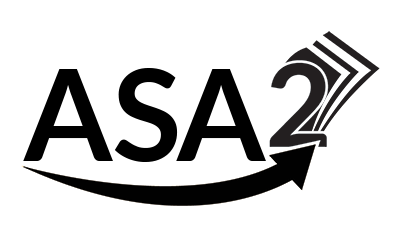
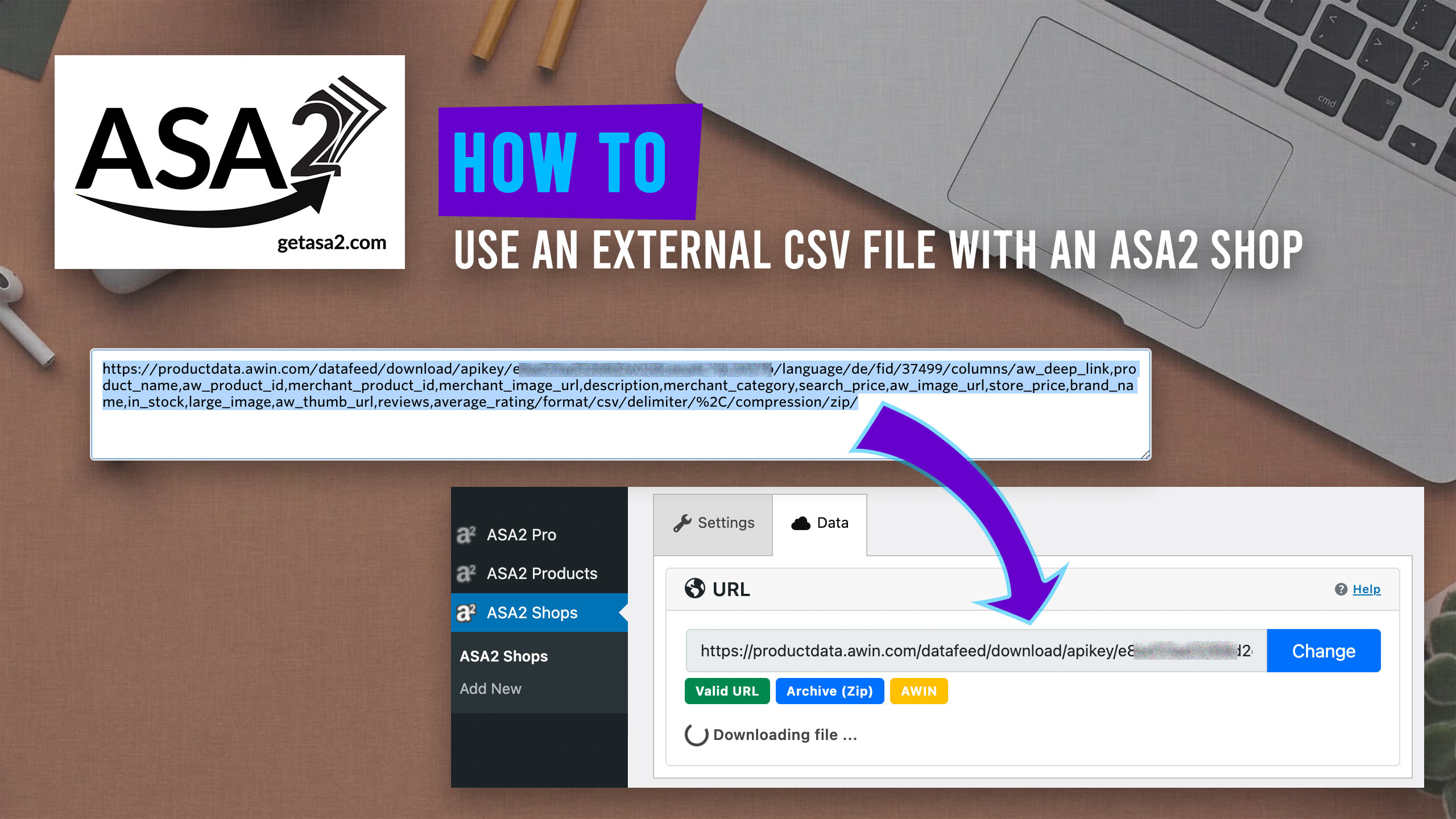





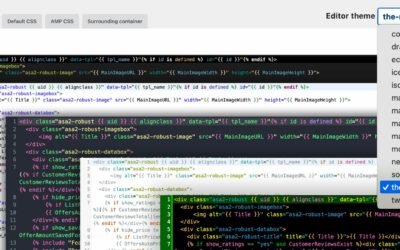
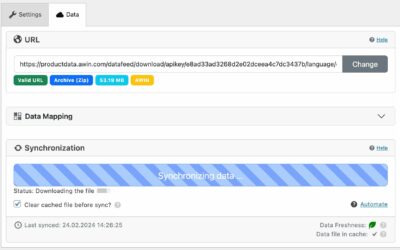

0 Comments