It is known for quite some time that the Google algorithm for evaluating websites prefers websites that are connected via HTTPS. This is a quote from the Google Webmaster Guidelines:
“If possible, secure your site’s connections with HTTPS. Encrypting interactions between the user and your website is a good practice for communication on the web.”
It is speculated that soon all other sites connected via HTTP will generally be declared unsafe in Google’s Chrome browser. Hence Amazon affiliate pages should also follow this trend to more security on the internet.
ASA 2 Pro is fully HTTPS compatible. With just a few clicks, your Amazon affiliate WordPress pages are ready for a secure website and better PageRank.
The most important thing about HTTPS websites is, that any resource has to be loaded via HTTPS. Otherwise your site will lose the secure status. Even worse, your visitors may get a warning message in some browsers. So when it comes to embedding Amazon products in your pages, the URLs of the product images require a special attention. By default, the Amazon API delivers HTTP URLs of the product images. ASA 2 Pro will handle those URLs for you and transform them to their secure counterpart. All you have to do is activating the option “Prepare for HTTPS” in ASA 2 options section “Templates”.
Furthermore ASA 2 also will worry about outgoing links, such as the product page, reviews or offers pages links. If one of those will not be using HTTPS, the secure status of your site will be gone.
With this option set, ASA 2 Pro will care about all contents used in its managed templates to be HTTPS compatible. In the following screenshot you can see an example of ASA 2 Pro in action on a secure site (by german user Michael from allucansurf.de).
If you want to connect the Amazon Product Advertising API from your server via SSL, this is also possible with ASA 2. Just set the connection type to “https” on ASA 2’s Setup page. All requests to the API will then be encrypted.
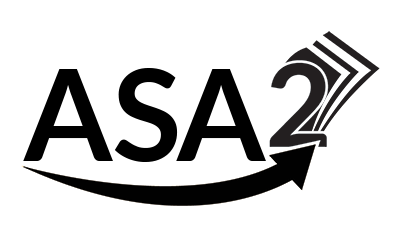


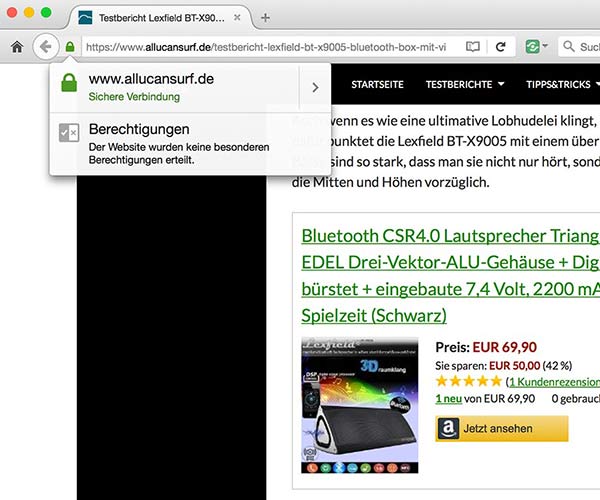
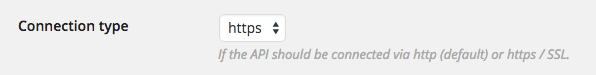
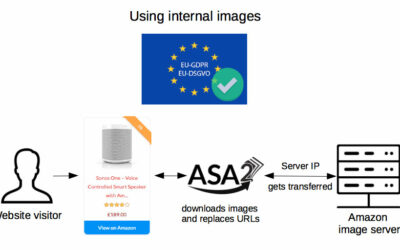
0 Comments