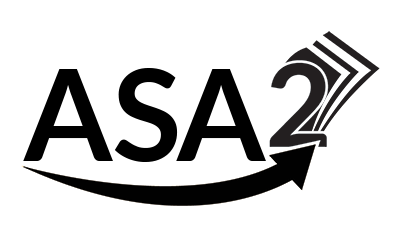Amazon Product Advertising API
Setup
To take advantage of the Amazon Product Advertising API (PA API), you need an account for it. If you don’t have one yet, you can find an introduction on how to create one in the online documentation (see link below). In order to get access to the API, you need to have three valid sales through your affiliate links. To bridge the waiting time until the activation, you can create Amazon products with ASA2 without API access and synchronize them with the API later.
Once your account is activated for the PA API, you can enter your credentials and your default tracking ID in the Setup section. With ASA2 you can use multiple tracking IDs.
Supported Countries
ASA2 supports all countries for which Amazon offers the Amazon Product Advertising API.

- Australia
- Belgium
- Brazil
- Canada
- Egypt
- Germany
- Spain
- France
- India
- Italy
- Japan
- Mexico
- Netherlands
- Poland
- Saudi Arabia
- Singapore
- Sweden
- Turkey
- United Arab Emirates
- United Kingdom
- USA
Embedding a Product via PA API
Using the ASA2 Gutenberg Block or Third-Party Editor
ASA2 comes with a dedicated Gutenberg Block that lets you effortlessly embed Amazon affiliate products into your WordPress posts. The video shows how easy it is to embed products with the ASA2 Gutenberg Block.
ASA2 is also compatible with any WordPress editor that supports the input of shortcodes, which should be any editor, no matter how overloaded with functions it is.
Using Classic Editor
Click on the ASA2 Editor button and search for a product that you would like to include on the page. The shortcode is automatically created for you. If you wish, you can select a different product template beforehand or change various default settings.
When you save the post, the product is automatically transferred to the ASA2 product section, where you can change it as you wish, e.g. shorten the title or add the description text. The next time the page is loaded, the product data is loaded from there and no longer via the Amazon PA API. This saves a lot of time when loading your page. The data will only be updated via the API again after an adjustable period of time (without changing your customizations of course).
Embedding Multiple Products
Via Smart Collection
With a Smart Collection, you can have ASA2 automatically display several products from your product section. Many search filters are available to help you find the right products, e.g. three random products from the category “gaming laptop” with a maximum price of 1500$, a rating better than 4 stars, which are currently available on Amazon. No problem!
Each time you add new products, these are automatically taken into account in the next calculation of the Smart Collection.
Learn more in the ASA2 docs:
Via Keywords
If you want to display regularly changing products for a search term and have as little work as possible, the keywords function is right for you. It works like a search on Amazon. The results can be narrowed down using options. For example, the five most popular Playstation 5 games can be displayed automatically without you having to search for them yourself.
If you wish, these products can be transferred to your ASA2 product section, where you can edit them and display them elsewhere with a Smart Collection.
Simultaneous Use of all Stores

You are not limited to displaying only products from one country on one page. With ASA2 you can display products from all Amazon stores for whose PA API you are activated side by side. ASA2’s Product Picker sets the country code for you automatically.
If you prefer to control things yourself, you can use the shortcode option “country_code” or “cc” for short. If no country code is set, ASA2 uses the configured default.
Rating Stars
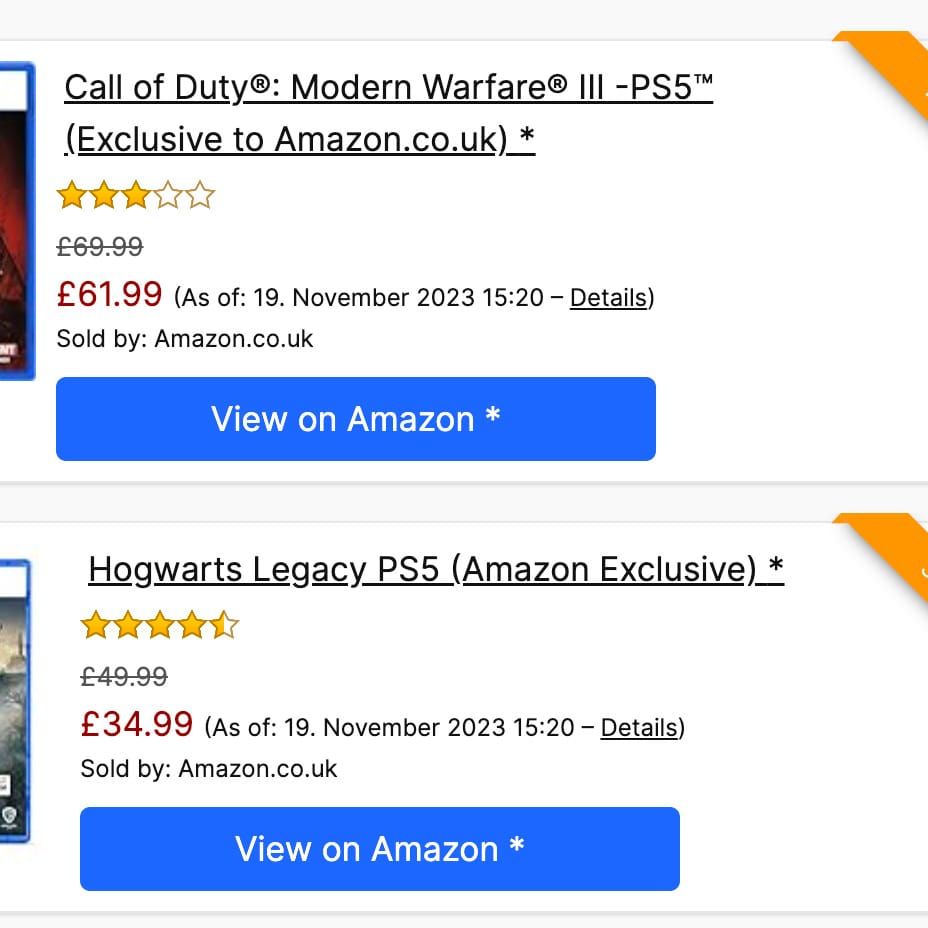
Rating stars have a major influence on the purchase decision of a potential customer. To achieve a higher level of trust for your visitors, you can access Amazon’s rating stars images with ASA2 and place them in your product templates.
ASA2 supports the CustomerReviews values Count and StarRating introduced by Amazon Product Advertising API 5 and features an advanced ratings mode with a dedicated cronjob if your account is not eligible for the API values.
Product Images
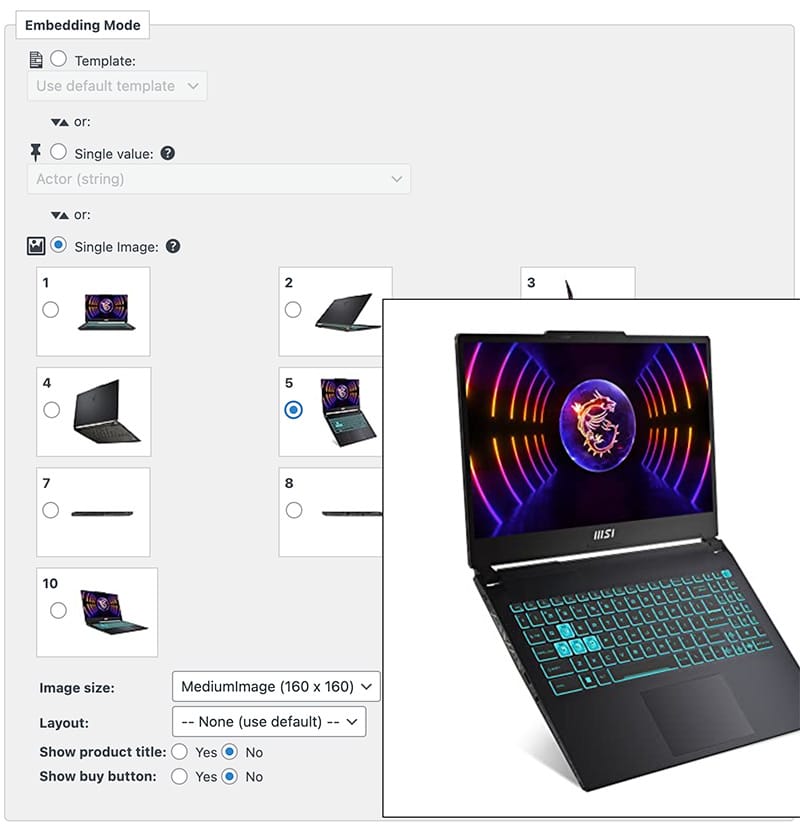
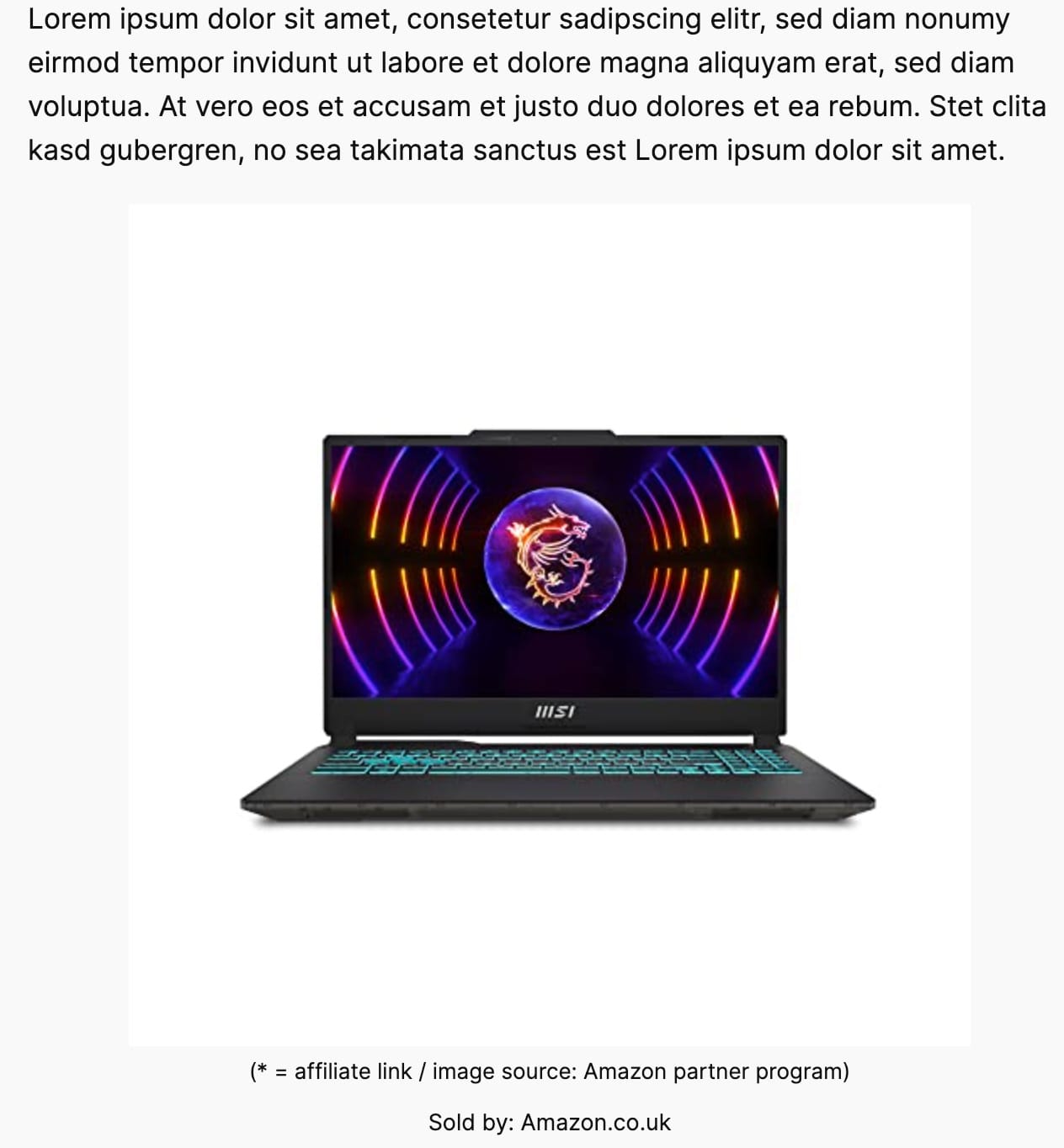
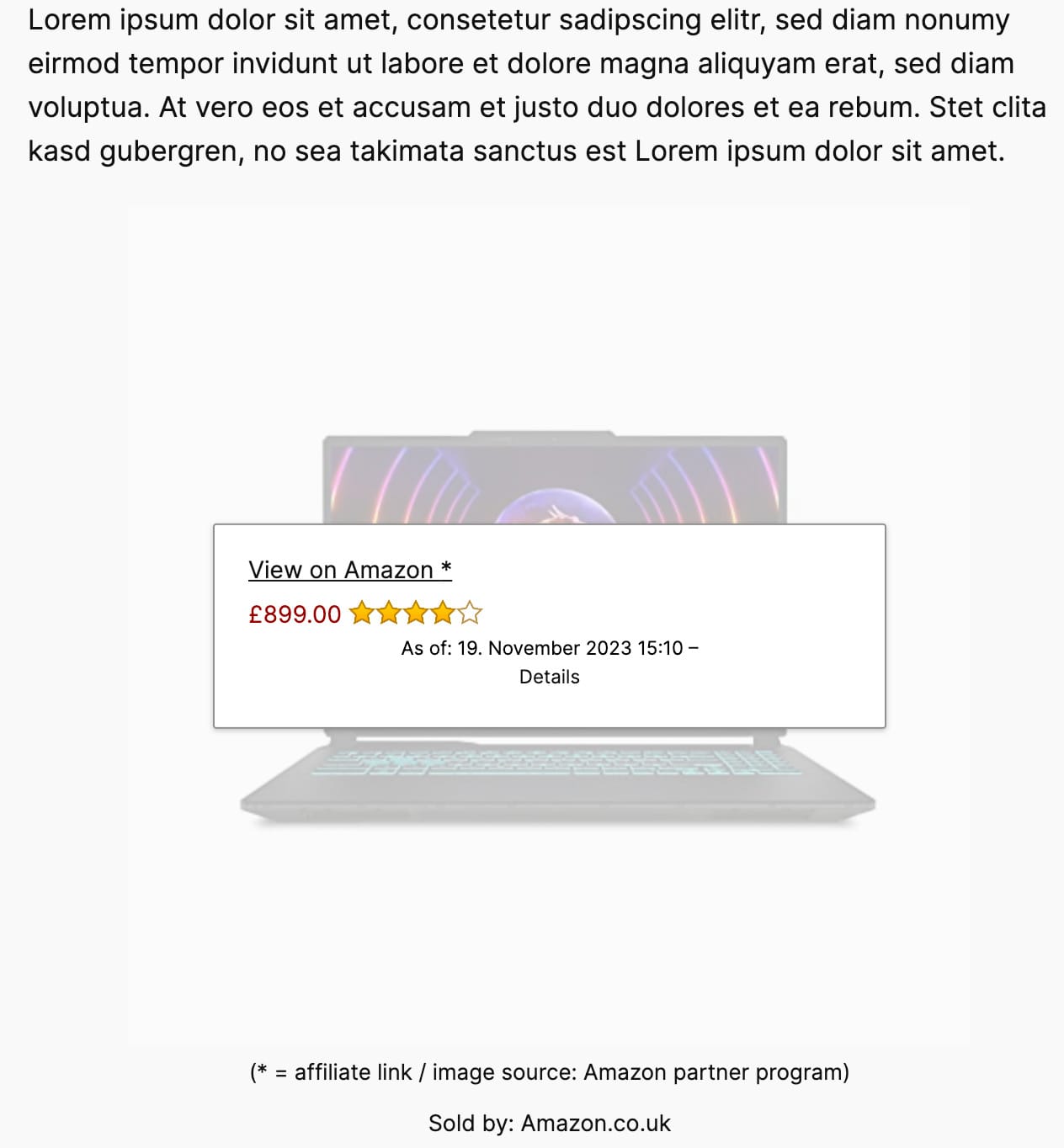
With ASA2 you have access to every image from all available Amazon product pictures. You can embed them into your web pages simply by selecting the option Image only in the shortcode tab in the product picker after selecting a product.
In addition, you can select one of the available image sizes that best fits your content. Width and height can even be adjusted individually with the short code options width and height. Together with the align option, the images can be optimally integrated into the page’s body text. Of course you can create own layouts.
Internationalized Products
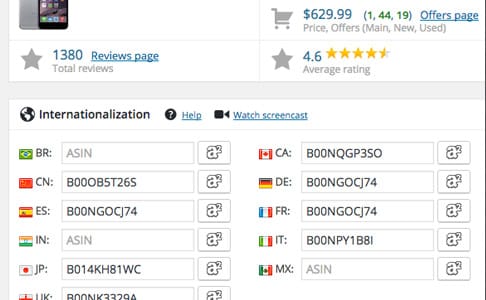


ASA2 is able to recognize the origin of a visitor and to load the product from the Amazon store of the country of his origin. Hence you will not miss any sale!
ASA2 tries to determine the user’s country by his/her IP address. If the country is one of Amazon’s supported Product Advertisment API countries and the ASA2 product is prepared for internationalization (i18n), ASA2 loads the respective product dynamically.
Multiple Tracking IDs
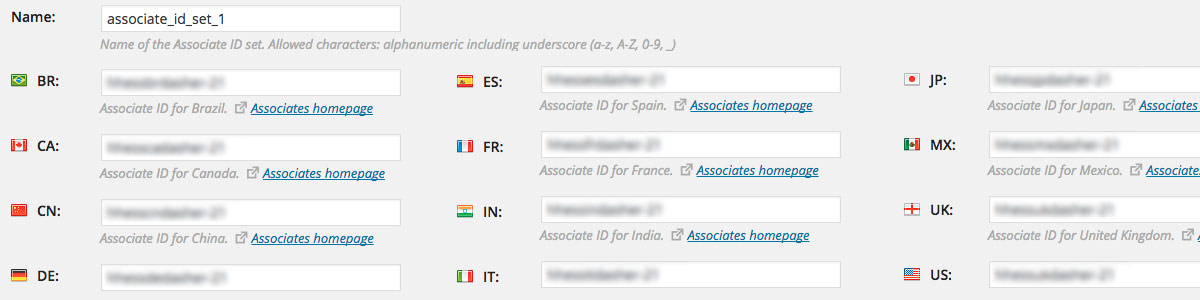
In ASA2’s shortcodes you also can use different Associate IDs manually if you want.
Do you still have a question?
If you are missing any information, we are looking forward to your request.